INSTRUCTIONS FOR PRESENTATIONS : WRFER
Data presentation:
If using a PowerPoint presentation ( or any other PC based application ), please note you need to bring it on USB Memory stick or CD/DVD and load it on one of the conference' computers in the Speakers' Ready Room at least 1 hour before the start of the session.
Please note that the conference computers in the session halls are being supplied with Office 2010 ( at least ). Alternatively you may supply your own laptop computer. In such a case please confirm that it has a VGA socket for external signal and come to check it first in the Speakers' Ready Room as soon as you arrive and later on in the session hall where your lecture is taking place during the coffee or lunch break prior to your session, at least 30 minutes before the start of the session.
If combining video films with PowerPoint, please make sure to check it in the session hall where your lecture is taking place during a coffee or lunch break prior to your session, at least 30 minutes before the start of the session - even after checking it in the Speakers' Ready Room. Alternatively you may use your own Macintosh laptop computer. In such a case please confirm you provide it with a VGA adaptor for external signal, advise the operators in the Speakers' Ready Room about it as soon as you arrive and later on test it in the session hall where your lecture is taking place during the coffee or lunch break prior to your session, at least 30 minutes before the start of the session.
INSTRUCTIONS for POSTER PRESENTATIONS
The posters must be written in English.
- Each poster board has been allocated a number. The posters must be placed on the panels, following the numbering indicated on the panels.
- Materials to attach the posters to the panels will be available at the conference office.
- Each author must make himself/herself available at the times of the poster presentations.
- At the end of the second poster session, the author(s) must remove their poster from the panel. The Organizing Committee will not send/keep any posters that have left at the conference venue.
What to do Before Presentation?
- Make yourself prepare for the presentation.
- Must prepare for question and answer session immediately after your presentation over from the delegates.
INSTRUCTIONS for VIRTUAL PRESENTATIONS
How to be a Live Video presenter?
You are required to submit a Abstract/Full Paper which will undergo a double-blind peer reviewing process for the Abstract Acceptance. Upon the confirmation to the Conference, a test run will be conducted by the organizing committee in close proximity to the Conference. The participant will be given guidelines on how to connect during the Conference and present. After the Presentation and Conference Conclusion, you will receive a soft copy of the Conference, Certificate of Presentation, and Proceedings. Your conference documents will be sent to your address after the conference.Requirements
- Laptop with headset/ Desktop with Webcam and Microphone/headset
- Updated Chrome Browser
- Virus Protections are needed to be paused/disabled before the start, if not will block the webcam.
- Bright and calm environment with a professional background
Click here for Video Conference